Domande frequenti su Coolmuster Android Assistant
Domande frequenti più frequenti
(1) Download e installazione
Come scaricare Coolmuster Android Assistant (versione Android ) sul mio dispositivo Android ?
(2) Collegamento
Cosa fare se l'installazione del driver non riesce?
Come abilitare il debug USB su un dispositivo Android ?
Cosa fare se il debug USB è abilitato ma il rilevamento non riesce ancora?
Cosa fare se il dispositivo Android non riesce a connettersi tramite USB?
Cosa fare se il programma non riconosce il mio dispositivo Android ?
Come connettere Android tramite Wi-Fi?
(3) Uso
Come correggere i caratteri troppo piccoli su un display 4K/High-DPI?
Cosa posso fare se il programma non si avvia normalmente?
Come risolvere il problema quando il prodotto si blocca o si arresta in modo anomalo?
Perché il programma riesce a rilevare solo i messaggi ricevuti ma non quelli inviati?
Come risolvere il problema dello spazio insufficiente sui dispositivi Android ?
(4) File supportati
Quali tipi di file supporta Android Assistant?
Altre FAQ che potrebbero interessarti
1. Quali sono le limitazioni della versione di prova di Coolmuster Android Assistant ?
Con la versione di prova puoi solo scansionare e visualizzare in anteprima i dati sul dispositivo Android , mentre la versione completa ti consente non solo di scansionare e visualizzare in anteprima i dati, ma anche di esportare dati, importare dati, modificare dati, inviare SMS sul computer ed effettuare il backup e il ripristino con 1 clic.
A proposito, sia la versione di prova che quella completa non hanno restrizioni sui modelli di telefono o sui sistemi operativi e ti permettono di usufruire di supporto tecnico e di aggiornamenti software gratuiti.
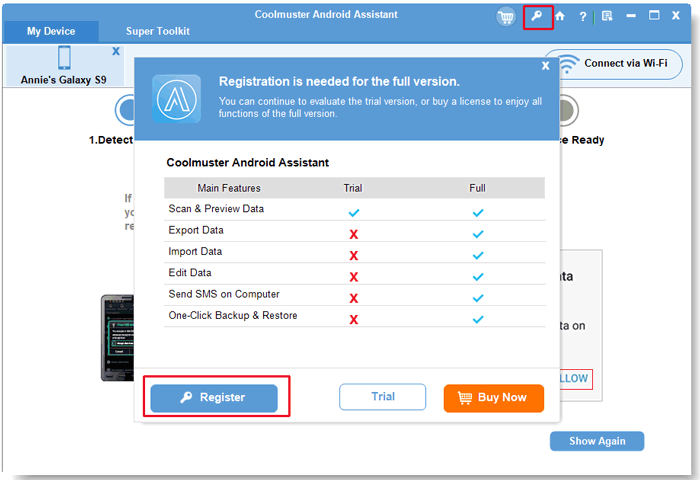
2. Quali dispositivi sono supportati da Coolmuster Android Assistant ?
Sono supportati quasi tutti i marchi di telefoni Android , tra cui Samsung, Xiaomi, OPPO, Oneplus, TECNO, Infinix, Itel, vivo, Motorola, Honor, ecc. Fai clic qui per verificare se il tuo telefono è presente nell'elenco dei telefoni supportati.
Inoltre, supporta telefoni con sistema operativo Android 6.0 e versioni successive (incluso Android 14), ma non supporta telefoni con sistema operativo precedente ad Android 6.0.
Alcuni modelli di telefoni di queste marche potrebbero non essere supportati, poiché sono troppi e non siamo riusciti a testarli tutti. Se il tuo dispositivo non è supportato, contattaci e comunicaci marca e modello del tuo telefono.
3. Posso effettuare il backup dei dati da un telefono Android a un altro telefono con Coolmuster Android Assistant ?
No, al momento è possibile effettuare il backup dei dati solo dal telefono Android al computer.
4. Posso accedere al mio telefono Android o trasferire dati se lo schermo del telefono è rotto o bloccato?
No. Perché non riesci a utilizzare il telefono. Affinché il tuo telefono Android venga riconosciuto correttamente dal programma, devi sbloccarlo per abilitare il debug USB, quindi autorizzarlo ad accedere ai dati per il trasferimento.
C'è una bassa probabilità di accedere al tuo telefono, solo se hai sbloccato il telefono, abilitato il debug USB sul telefono e autorizzato il telefono ad accedere ai dati prima che si rompesse.
5. Coolmuster Android Assistant può gestire più di un telefono Android contemporaneamente?
Sì! Puoi gestire più dispositivi Android contemporaneamente con Android Assistant. Basta collegare questi dispositivi Android al computer contemporaneamente.
6. Cosa fare se Coolmuster Android Assistant si blocca durante il caricamento dei miei messaggi SMS?
In alternativa, puoi provare la versione precedente di Coolmuster Android Assistant oppure inviare il tuo feedback nell'angolo in basso a destra per contattare il nostro team di supporto e risolvere il problema.
7. Perché non riesco a riconoscere i miei messaggi con Coolmuster Android Assistant ?
Potrebbero essere messaggi MMS, messaggi di chat o RCS, che non sono supportati dallo strumento. Attualmente, Coolmuster Android Assistant supporta solo gli SMS.
Se hai questa esigenza, puoi inviare il tuo feedback nell'angolo in basso a destra per contattare il nostro team di supporto.
8. Perché non riesco a gestire i miei messaggi SMS con Coolmuster Android Assistant per Mac ?
Al momento, c'è un problema con la versione Mac di Coolmuster Android Assistant . Il nostro team di supporto tecnico sta lavorando duramente per risolvere il problema.
Puoi rimanere aggiornato sulle informazioni di aggiornamento del prodotto tramite l' assistenza tecnica oppure inviare il tuo feedback nell'angolo in basso a destra per contattare il nostro team di supporto e risolvere il problema.
9. Posso salvare i messaggi del mio telefono Android come file PDF?
Non ora. Il nostro team di supporto tecnico ci sta lavorando duramente.
10. Posso esportare le mie app dalla memoria del telefono Android alla scheda SD?
Non ora. Il nostro team di supporto tecnico ci sta lavorando duramente.
11. Posso effettuare il backup dei dati delle app sul mio computer, come WhatsApp e LINE?
Puoi eseguire il backup di tutte le app dal tuo telefono Android al computer, ma i dati delle app non sono supportati.
12. Posso gestire note, esportare calendari o eliminare contatti duplicati sul mio telefono Android ?
Non ora. Il nostro team di supporto tecnico ci sta lavorando duramente.
13. Posso accedere al file system del mio dispositivo Android , ad esempio alla gestione della scheda SD e della scheda di memoria?
Non ora. Il nostro team di supporto tecnico ci sta lavorando duramente.
14. Perché non riesco a esportare i video dal mio telefono Android ?
Deve esserci qualcosa che non va. Il nostro team di supporto tecnico sta lavorando duramente per risolvere il problema.
15. Perché non riesco a effettuare il backup del mio telefono Android ?
Potrebbe essere perché il tuo dispositivo è disconnesso o perché i dati del tuo telefono non sono autorizzati all'accesso. Prima di cliccare su "Backup" da Super Toolkit, assicurati che il tuo dispositivo sia connesso e autorizzato correttamente.
Ecco come risolvere il problema:
1) Se il dispositivo non è connesso, è necessario tornare a "Il mio dispositivo" per connetterlo e quindi autorizzare l'accesso ai dati del telefono durante la procedura di connessione.
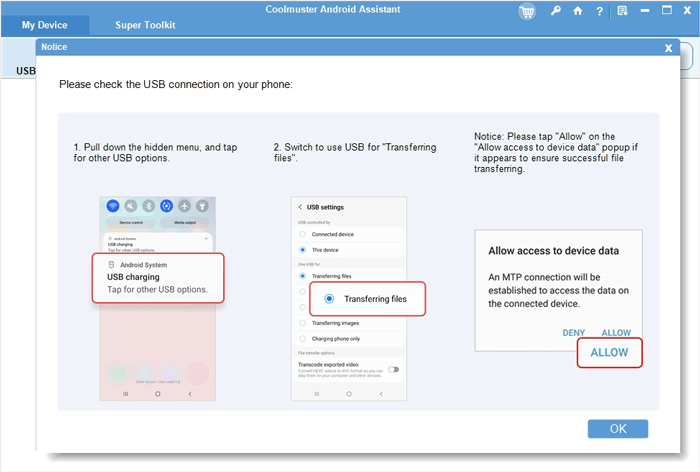
2) Dopo aver collegato il dispositivo, digita "Super Toolkit" e clicca nuovamente su "Backup". A questo punto, il programma determinerà l'autorizzazione una volta.
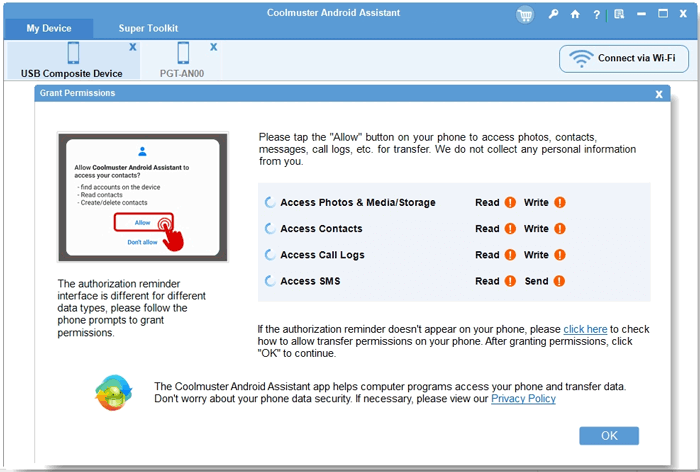
16. Perché il programma si blocca durante il ripristino dell'app quando si ripristina un backup?
Ciò potrebbe essere dovuto alle restrizioni di autorizzazione delle applicazioni, che non supportano il trasferimento.
17. Perché non riesco a passare dalla modalità chiara a quella scura sul mio Mac ?
Ciò è dovuto alle limitazioni di supporto del sistema del software. Attualmente il nostro software non lo supporta e può utilizzare solo lo stile in modalità chiara per impostazione predefinita.
18. Questo programma funziona su un Mac con OSX 10.15 e versioni successive?
No. Attualmente questo software è perfettamente compatibile con Mac OSX dalla versione 10.9 alla 10.14.
Il nostro team di supporto tecnico sta lavorando duramente per supportare Mac OSX 10.15 e versioni successive. Puoi rimanere aggiornato sugli aggiornamenti del prodotto tramite il supporto tecnico .
Non riesci ancora a trovare la risposta che cerchi?
Non esitate a contattarci tramite il feedback online o via e-mail all'indirizzo support@coolmuster.com con i seguenti dettagli. Vi risponderemo entro 24 ore nei giorni lavorativi.
(1) Il sistema operativo del tuo computer (ad esempio, Windows 11, macOS Ventura).
(2) Nome del programma e versione che stai utilizzando.
(3) Dettagli del dispositivo : marca, modello e versione Android / iOS .
(4) Misure adottate prima che si verificasse il problema.
(5) Screenshot del problema (se possibile).
Questo ci aiuta a risolvere il tuo problema più velocemente. Altre FAQ sui prodotti >>

* Suggerimenti: come fare uno screenshot:
- Su un PC Windows , puoi premere il tasto " Stamp (SysRq) " sulla tastiera, quindi fare clic su " Start " > " Tutti i programmi " > " Accessori " > " Paint ", premere " Ctrl " + " V " per incollare lo screenshot, quindi salvare l'immagine e allegarla alla tua e-mail.
- Su Mac , puoi premere " Maiusc " + " Comando " + " 3 " per acquisire uno screenshot completo e inviarcelo.
